Table of Contents

Can your business afford to lose customers over something as simple as an incorrect address? Most businesses underestimate the impact of poor address data until they face the consequences. Returned mail, lost deliveries, wasted marketing efforts, and frustrated customers all trace back to one critical issue: unstandardized address data.
The USPS processed over 6.6 billion pieces of undeliverable mail in 2022, costing businesses over $1.5 billion annually.
In this specific guide, we’ll walk you through what address standardization entails and how you can standardize data using WinPure’s address verification and validation feature. It requires minimum resources, saves weeks and months of manual effort, and most importantly, being CASS-certified means we can verify and validate your data.
What is Address Standardization?

Address standardization is the process of formatting and validating postal addresses to ensure they are accurate and conform to the structure required by postal services and government databases. But it’s not just about correcting minor errors, like fixing spelling or adjusting capital letters. It goes much deeper—address standardization ensures that every address is complete, accurate, and ready to be used across systems without issues.
At its core, address standardization involves key data management processes like data cleaning, data matching, and data verification. It ensures that addresses are formatted consistently and can be cross-referenced with official databases (like the USPS or a national postal service) to validate that the address truly exists and is deliverable.
Example of Address Standardization
Take, for example, an e-commerce company shipping thousands of packages daily. Without standardized addresses, small errors like missing street directions or mistyped zip codes can lead to failed deliveries, frustrated customers, and increased costs from returned shipments.

Imagine receiving the following address:
150 West Ave, 900, Los Angles, CA
At first glance, this seems like a minor issue. a missing “e” in “Angeles” and an incomplete street direction. But without standardization, this could result in failed delivery. A standardized address would correct it to:
150 W Ave STE 900, Los Angeles, CA 90012-4321
This standardized version not only fixes spelling and formatting but also ensures the address is validated with the correct zip code extension and suite number, aligning it with the postal service’s database. Standardization like this ensures the package reaches its destination, reducing the risk of costly returns or customer complaints.
What is USPS Address Standardization?
USPS address standardization is often misunderstood as a simple formatting task, but it’s much more than that. It’s about transforming raw, inconsistent address data into a clean, reliable asset that your business can actually trust. Many data managers overlook the fact that even small deviations like a missing directional (e.g., East or West) or improper abbreviation can mean the difference between successful delivery and a lost customer.
One of the challenges is address fragmentation. Let’s say your CRM has an address stored as “Suite 500, 1500 Broadway” in one system and “1500 Broadway, Ste 500” in another. On paper, they might look similar, but without standardization, these variations can wreak havoc on deduplication efforts. USPS standardization processes both variations and outputs one single address format that aligns with postal regulations, clearing the confusion.
Another overlooked aspect is the impact of ZIP+4 codes. Most companies stop at the basic five-digit ZIP code, but USPS address standardization extends this by adding the extra four digits, pinpointing an exact location down to a specific building or suite. This can drastically improve delivery accuracy, especially in densely populated areas where multiple addresses share the same five-digit ZIP code.
For data managers and CRM analysts, this process is a crucial step in ensuring that every address leads to a real, reachable place. Not addressing this? Expect not just returned mail, but a loss of customer trust and avoidable costs down the line.
What is CASS Address Standardization?
CASS, or the Coding Accuracy Support System, is more than just a certification. It’s a line of defense for businesses relying on accurate mailing. It’s easy to overlook, but without CASS, you’re risking the integrity of your entire address database. Many CRM and data managers assume an address exists just because it’s in their system. CASS flips that assumption. It not only formats an address but also confirms whether it’s actually valid and deliverable, down to the smallest details.
The real power of CASS is in what it catches. An example is addresses that technically exist but aren’t mailable. Take “123 Main St, Apt 5.” If the USPS doesn’t recognize Apt 5 as a deliverable unit, CASS will flag it. Without that correction, your mail goes nowhere.
CASS doesn’t just check the basic format. It also ensures ZIP+4 codes are correct. Without that accuracy, bulk mail discounts disappear, and your cost of operations goes up. For CRM analysts, relying on non-CASS-certified tools means risking the efficiency of your entire mailing process. It’s not just about the compliance but ensuring your addresses work in the real world, not just in your database.
Here are the key differences between USPS & CASS Address Standardization
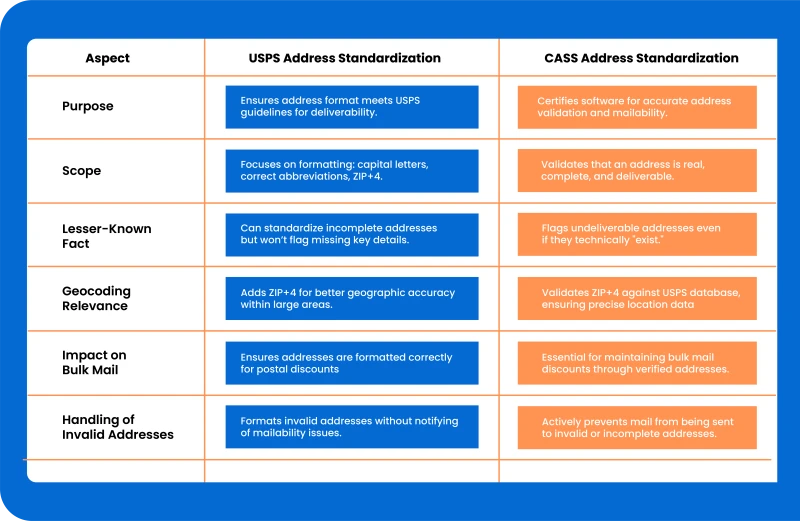
COMPONENTS OF ADDRESS DATA
Address data consists of semi-structured phrases and numbers. It’s easy to look for errors and fix them with structured data because you can use exact match algorithms to detect duplicates or Excel functions to identify common errors. But address data are usually long strings of text that are entered manually by customers themselves. Very few companies have strong form validation rules that can break the address data into formattable fields. Most simply have an address box that requires users to type in data manually. This data becomes extremely difficult to parse, clean, and standardize.
Data quality specialists or IT managers have to manually parse components of address data to standardize them.
For example, here’s how an address data looks like:

When customers are filling in a form manually, they are highly likely to miss out locality or even town/city name. Some may not even remember their postal codes or may get it entirely wrong! Therefore, before you begin to standardize this data, you would need to develop an address data-cleaning strategy that involves parsing the data into components while verifying the accuracy of post codes.
DEVELOPING AN ADDRESS STANDARDIZATION STRATEGY

Your address data standardization strategy depends on the complexity and the state of your data quality. As a starting point, there are some best practices that you can borrow from to create a custom address standardization strategy.
Some key steps include:
☑️ Identify the data sources: Determine the various sources of address data and identify the key fields that need to be standardized, such as street name, house number, postal code, city, and state. Never attempt to fix address data as a single field. You must always treat each field on its own, identifying and fixing errors one by one.
☑️ Define the standard format: Determine the standard format for each address component which should be based on the postal authority of the country in question and should comply with industry standards. For example, if the official postal code format includes uppercase letters, then you must make sure all letters are in the same case. If there are spaces between codes, ensure it is maintained throughout.
☑️ Use a data matching tool to cross-refer with government databases: You must always cross-refer to government address databases when standardizing data. Remember, standardization also involves eliminating duplicates, and so you’d need a powerful data matching engine that allows you to match within your own source to remove duplicates and to match against a government database to verify addresses.
With WinPure for example, you can clean, deduplicate, standardize and validate your address data without requiring any code!
See how in the video.
☑️ Use data cleansing tools: Utilize data cleansing tools such as data parsing and data matching to identify and correct errors in the address data. These tools can help to identify and correct inconsistencies in the way that data is entered, such as variations in abbreviations or misspellings.
☑️ Implement an automated process: Implement an automated process to standardize address data, such as utilizing regular expressions or scripting languages. This will ensure consistency and efficiency in the standardization process, especially for large volumes of data.
☑️ Continuously monitor and improve: Continuously monitor the quality of the standardized address data and identify areas for improvement. This could involve analyzing the results of data validation and enrichment processes or monitoring data quality metrics, such as completeness and accuracy rates, to identify areas for improvement.
Your address data standardization strategy should not just be a standalone exercise but should be an important part of your data cleaning and deduplication strategy. You don’t want to spend hours standardizing your address data only to find out you’ve got dozens of duplicates that need to be resolved.
HOW DOES ADDRESS STANDARDIZATION WORK?

Address standardization involves a number of steps, including parsing, formatting, and validating address data.
Parsing: The first step in address standardization is to parse the address data into its individual components. This typically involves breaking the address down into its constituent parts, such as street name, city, state, and zip code.
Formatting: Once the address has been parsed, it is formatted according to a standardized format. This format may vary depending on the country or region in which the address is located. For example, addresses in the United States are typically formatted with a street address, city, state, and zip code, while addresses in the United Kingdom are typically formatted with a street address, city, postal code, county, and country.
Deduplication: When your address is parsed and formatted, you can easily use numbers like zipcodes, building numbers or house numbers to identify duplicates. It’s essential to treat duplicates so you don’t end up having to verify multiple versions of the same address. In some cases, you need human intervention to investigate duplicate entries.
Validating: The final step in address standardization is to validate the address to ensure that it is correct and complete. This may involve comparing the address to a database of known addresses or using a third-party service to verify the address.
Regular maintenance: Make sure to regularly update your address data with government databases at least once a year. The more frequent you keep your data clean, the better your business results.
If you’re using WinPure, you could do all this by simply selecting rows and columns and letting it do all the work for you. If you’re manually implementing this process though, you’d need to script matching algorithms, maybe run multiple rounds of cleanup using Excel or other tools, only to end up missing hidden errors.
Address standardization is an important process for businesses that deal with a large volume of customer data. By ensuring that every address is correctly and consistently formatted, businesses can reduce the risk of errors in data entry, improve the accuracy of data analysis, and prepare their data for use in geographic information systems. With the help of address validation services, parsing software, and standardization software, businesses can streamline their address standardization process and ensure that their address data is accurate and up-to-date.
ADDRESS STANDARDIZATION, VALIDATION, AND VERIFICATION – WHAT DO YOU NEED?
When businesses begin working on the quality of their address data, they aren’t sure what it is they need. There is often confusion over terms such as address standardization, address cleaning, address validation, and verification. All of these are distinctive processes, however, they are used together to provide accurate addresses. The WinPure solution, for example, allows for addresses to be cleansed, standardized, validated, and verified.
Let’s use an example to portray this:
Address: 123 Main St, Apt 2F, Anytown, NY 12345-6789

A detailed breakdown of the processes:
✅ Address Cleaning: Remove unnecessary characters or whitespace from the address. In the example, you would remove any extra spaces or punctuation to create a clean address string.
✅ Address Standardization: Convert non-standard address components to standard formats. In the example, you would convert the “Apt” abbreviation to “APT” and capitalizing all letters to create a standardized address format.
✅ Address Validation: Ensure address structure is valid and complete. In the example, you would check that the street name and number are valid, that the apartment number is correctly formatted, and that the postal code is valid for the state.
✅ Address Verification: Confirm that the address actually exists and is deliverable. In the example, you would check the address against a database of valid addresses maintained by a postal service or third-party verification service to ensure that mail can be delivered to the address.
By going through these processes in order, we can ensure that the address is accurate, standardized, valid, and deliverable, reducing the risk of returned mail or delivery errors.
Whether you’re a small business or a multi-national corporation, address quality management is a necessary component of your data quality goals. The accuracy and consistency of address data can have a significant impact on business operations, customer satisfaction, and the bottom line.
As we’ve discussed in this guide, effective address quality management involves four key functions: address cleaning, address standardization, address validation, and address verification.
Address cleaning helps to eliminate duplicates, typos, and other errors from address data, while address standardization ensures that address data is formatted consistently. Address validation verifies that an address exists and is deliverable, and address verification checks and corrects addresses in real-time.
Businesses that implement robust address quality management practices can improve efficiency, reduce unnecessary costs, and deliver customer satisfaction. Accurate and consistent address data helps to streamline operations, eliminate unnecessary costs associated with incorrect addresses, and ensure that customers receive their orders on time.
ADDRESS VERIFICATION WITH WINPURE
WinPure is a comprehensive data quality management tool that can help businesses with all four aspects of address quality management.

With its powerful data cleaning engine, address standardization feature, address validation function, and address verification service, WinPure is a one-stop-shop for all of your address quality management needs.

By using WinPure, businesses can ensure that their address data is accurate, consistent, and reliable, helping them to make informed decisions and stay ahead of the competition.

Closing Insights
Address standardization is about building a foundation of trust in your data. From parsing and cleaning to validation and verification, each step ensures that every address in your system is accurate, standardized, and deliverable. By eliminating duplicates, ensuring correct formats, and verifying addresses against postal databases, businesses can avoid costly errors like failed deliveries, returned mail, and wasted marketing efforts. With tools like WinPure, businesses can automate and streamline this process, ensuring that their address data is not only clean but validated and ready for real-world use.




